iCal Subcription URL:
https://calendar.google.com/calendar/ical/t39p1b9gf97jijkg3m4vnu1p5s%40group.calendar.google.com/public/basic.ics
How to subscribe to our calander on an iOS device:
Go to the Settings icon and choose “Mail, Contacts, Calendars”
Select “Add Account…”
Select “Other” at the bottom of the list
Select “Add Subscribed Calendar”
In the “Server” field enter the URL of the ICS feed and then click the “Next” button
A detailed dialog window will open. Enter a meaningful description in the “Description” field
Click the “Save” button